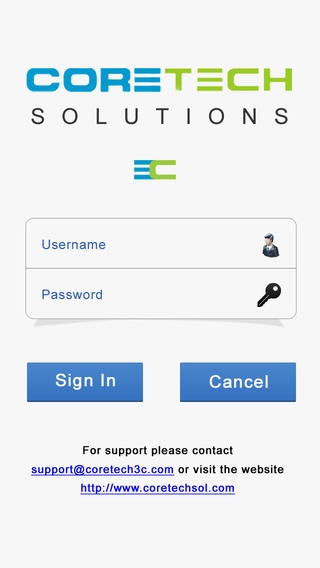CoreTech 1.3
Continue to app
Free Version
Publisher Description
CoreTech Solutions is a world leader in the implementation and service support of customer counting and tracking technology. In a fast pace industry waiting for paper written or voice updates is just not good enough. To meet the demand of our customers CoreTech Solutions has introduced our web-based real-time reporting system called the CoreTech Control Centre - 3C for short. 3C is designed to allow access to online project management, installation and service team updates as the job is actually taking place in real-time and branded to your own company requirements. The CoreTech Solutions 3C app is integrated with the CoreTech 3C web portal giving real time onsite update to our clients. This app allows CoreTech engineers and remote global partner engineers to receive and transmit real time information, including: . New implementation and support requests . Change of task and job status Update call owner and notify changes Support information Log and report on call information Diary entries status, data Site visit status Digital onsite sign-offs creating virtual site visit reports real time Submission of photos for stock management and future asset tracking Action stock movements from mobile warehouse to client sites Completion of installation & call status Escalation alerts Customer satisfaction and jobs completion status For more information visit: www.coretechsol.com
Requires iOS 4.3 or later. Compatible with iPhone, iPad, and iPod touch.
About CoreTech
CoreTech is a free app for iOS published in the Office Suites & Tools list of apps, part of Business.
The company that develops CoreTech is Varistha Ltd. The latest version released by its developer is 1.3.
To install CoreTech on your iOS device, just click the green Continue To App button above to start the installation process. The app is listed on our website since 2013-09-24 and was downloaded 3 times. We have already checked if the download link is safe, however for your own protection we recommend that you scan the downloaded app with your antivirus. Your antivirus may detect the CoreTech as malware if the download link is broken.
How to install CoreTech on your iOS device:
- Click on the Continue To App button on our website. This will redirect you to the App Store.
- Once the CoreTech is shown in the iTunes listing of your iOS device, you can start its download and installation. Tap on the GET button to the right of the app to start downloading it.
- If you are not logged-in the iOS appstore app, you'll be prompted for your your Apple ID and/or password.
- After CoreTech is downloaded, you'll see an INSTALL button to the right. Tap on it to start the actual installation of the iOS app.
- Once installation is finished you can tap on the OPEN button to start it. Its icon will also be added to your device home screen.